Upgrade Woes? Maybe You Need to Buy a New Computer
by Lincoln Spector and Hilary Naylor
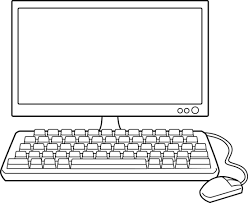 Is your computer too slow? Too noisy? Is your iMac unable to upgrade to the latest Operating System (OS)? Are you running a PC with Windows-7 -- an OS that will no longer be secure on Jan 15, 2020?
Is your computer too slow? Too noisy? Is your iMac unable to upgrade to the latest Operating System (OS)? Are you running a PC with Windows-7 -- an OS that will no longer be secure on Jan 15, 2020?
An old computer, like a carton of milk past its expiration date, can actually be dangerous. Older computers are less secure. And in a world where cybercriminals want to take over your computer, you need as much security as you can get! Here are some signs that you may need a new computer:
IS YOUR COMPUTER JUST TOO SLOW?
Many applications update themselves automatically, and that’s a good thing, because up-to-date applications have new features and are more secure. But the latest software doesn't always work on your older hardware.
A qualified volunteer or computer technician can try to tweak your system to speed it up. We can remove programs, turn off background tasks, and physically improve the machine; for instance, we may be able to add memory--also called RAM. But these tweaks only go so far.
CAN YOU RUN THE LATEST VERSION OF YOUR OPERATING SYSTEM (OS)?
Older OS are less secure and can cause various problems. If you're running Windows 7, you've got a ticking timebomb. Your operating system will no longer receive updates after January 14, 2020, many of which provide better security You may be able to fix the problem by upgrading to Windows-10 - a $200 investment. But that only works if your computer can handle Windows 10. Visit this GroovyPost article to see if you'll need just a new OS or a whole new computer.
If you have an older Mac, Apple may not continue to update your OS. You or a volunteer can click here for a 2018 article that may help, or check the Apple site for instructions. Older OS are less secure and cause other problems. For example, one member found that a tutoring program for the hearing impaired had limited functionality on her old iMac. Other members who use Apple’s Safari browser find themselves shut out of certain websites.
DO YOU HEAR GRINDING OR CLICKING NOISES?
If your computer starts making sounds it never made before - and we’re not talking about your grandkids' choice of music - you've got to work fast.
The first task is backing up your data! If you don't know how, call the AV Office to request a Tech Volunteer
Then your computer needs repair. If the computer is less than three years old, a repair shop can fix your PC, and the Ashby Village office has a list of recommended referrals. For older computers, a new computer could be a better solution.
CONSIDER PURCHASING A NEW DEVICE
A new computer will cost you from $800 to $2000, with PCs at the lower end and Macs at the higher end. If you would like assistance investigating computer options, request a volunteer.
If you only use your computer for email, writing simple documents, and browsing the Internet (shopping, YouTube, Google, Wikipedia, etc.), you might consider purchasing a Chromebook or Chromebox instead.
A Chromebook is a laptop, and a Chromebox is a small desktop (5"x 5"x 2") that requires an additional screen, keyboard and mouse in order to operate. Otherwise the "book" and "box" are the same, so we call them "ChromeB". Both are Google machines that run the Google OS called "Chrome." A user is in the Chrome browser almost all the time to access Gmail, Google Docs, and the Internet. These machines provide little local storage, so most everything you use or create is in "the cloud."
Here are some Pros and Cons for choosing a Chrome device:
Pros
-
Low price: A Chromebox is $150 - $400, and a Chromebook is $100 - $300, the difference mostly being in the size and quality of the screen
-
Safety and security: Programs like malware, viruses, "bots" cannot run on a ChromeB because there is no way to install them.
-
Extensions: Chrome has an ever increasing number of "extensions" for app-like operations, such as editing photos.
-
No loss of data if something goes wrong: Chrome devices are easy to repair. For example, one of our family members lost sound on her Chromebox, and tech support guided her through a "Power Wash", a 2-step simple procedure; her sound returned, and when she entered her Google account name and password, all her data were restored!
Cons
-
No stand-alone software packages can be installed, such as Microsoft Office (use Google Docs and Sheets), PhotoShop, Quicken.
-
A user must trust Google with mail, documents, life!
-
Fewer people know about ChromeB than Mac/PCs, so less help is available (although with more school districts adopting Chromebooks, the younger generation knows plenty!).
-
Chrome devices cannot play DVDs.
Ashby Village Technology volunteers have four low-end Chromebooks that you can borrow to try out. Just call the office at (510) 204-9200 or email info@ashbyvillage.org.
Further reading:
Mac
-
https://en.m.wikipedia.org/wiki/MacOS
-
https://support.apple.com/en-us/HT201222
-
https://jimmymacsupport.com/no-more-security-patches-for-os-x-el-capitan-time-to-upgrade/
PC
-
https://www.groovypost.com/howto/check-computer-runs-windows-10/
-
https://support.microsoft.com/en-us/help/12435/windows-10-upgrade-faq
-
https://www.tomshardware.com/reviews/get-windows-10-free-or-cheap,5717.html
ChromeB
-
https://www.kiledjian.com/main/2018/5/28/chromebooks-are-great-and-here-are-some-myths-you-might-believe
-
https://www.starryhope.com/chromebooks/chromebook-comparison-chart/#
-
Add printer to Chromebook/box
Acknowledgement: the authors thanks Maryl Gearhart for her excellent advice and editing of this article.